CSS: Responsive Navigation Menu for Beginners
Posted on Apr 4, 2014
This very easy jQuery-based Responsive Navigation Menu.
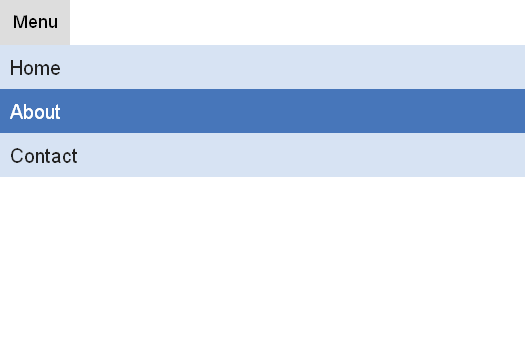
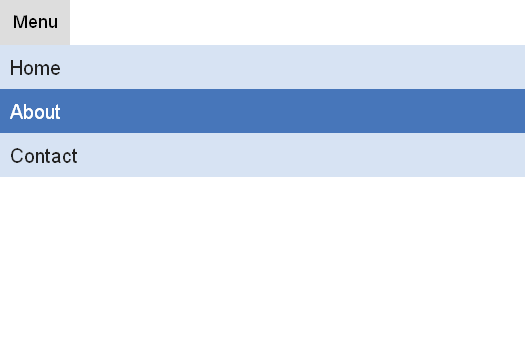
HTML and jQuery code
<html>
<head>
<title>Responsive Navigation Menu for Beginners</title>
<link rel="stylesheet" href="index.css" />
</head>
<body>
<ul id="navigation">
<li><a href="#">Home</a></li>
<li><a href="#">About</a></li>
<li><a href="#">Contact</a></li>
</ul>
<script src="http://ajax.googleapis.com/ajax/libs/jquery/1.8.2/jquery.min.js"></script>
<script type="text/javascript">
$("#navigation").addClass("set").before('<div id="menu">Menu</div>');
$("#menu").click(function(){
$("#navigation").toggle();
});
$(window).resize(function(){
if(window.innerWidth > 700) {
$("#navigation").removeAttr("style");
}
});
</script>
</body>
</html>CSS
* {
margin: 0;
padding: 0;
font-family:Arial;
}
ul {
width:100%;
}
li {
list-style-type: none;
width:33%;
float:left;
border-right: 2px solid #fff;
}
li:last-child {
border-right:none;
}
li a {
display: block;
background:#d7e3f3;
padding:10px;
font-size:20px;
text-decoration: none;
color:#232323;
transition: all 0.25s linear;
}
li a:hover {
color:#fff;
background:#4776ba;
}
@media screen and (max-width: 700px) {
#menu {
width:70px;
height:35px;
display: block;
background:#ddd;
font-size:18px;
text-align: center;
padding-top:10px;
}
#menu:hover {
background:#ed770e;
cursor:pointer;
color:#fff;
}
#navigation.set {
display: none;
}
ul {
width:100%;
}
li {
width:100%;
border-right:none;
}
}
@media screen and (min-width: 700px) {
#menu {
display: none;
}
}
Leave a comment: